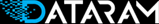-written by David Sheerr, Dataram Memory Blog Team Member
If you’ve ever gotten a static shock after walking across the living
room in your socks on a cool dry winter morning, you know just how
easy it can be to unintentionally build up an electrostatic charge.
Once you’ve built up a static charge, the instant you touch something
conductive, an electrostatic discharge, or ESD occurs.
When you touch a door knob after building up a static charge, the
resulting ESD causes no harm beyond surprising you. When you touch a
computer component after building up a static charge, the results can
be disastrous. An ESD of just 10 volts can damage the silicon-based
chips used in most computer components. Your motherboard, RAM, CPU,
and graphics card are all susceptible to this type of damage, and even
a low voltage ESD can render these components completely useless.
To make matters worse, you could release a 10 volt ESD without knowing
it. It’s entirely possible to build up and release a small charge
without ever noticing it, or feeling the shock associated with larger
ESD’s. That’s why it’s extremely important to ground yourself before
doing any work inside of your computer.
There are a few different methods you can use to ground yourself while
working on a computer. An ESD wrist strap keeps you from releasing an
electrostatic discharge by keeping you connected to a metal object at
all times. The strap consists of a metal clamp attached to a wire that
gets connected to a wristband with a metal plate on the inside of it.
By attaching the metal clamp to a piece of metal such as the inside of
an aluminum computer case you’ll have a constant connection between
your skin and that metal. By putting on the wrist strap before
touching any computer components, you can ensure that any ESD will
occur between you and the metal you’re attached to rather than you and
the inside of your computer.
An ESD resistant wrist strap is the ideal method for preventing an ESD
from ruining your computer, but it’s not the only method. You can also
touch a metal object prior to touching a computer component to ensure
that the component will remain safe. If you choose to use this method,
you’ll have to touch metal each time you want to touch a computer
component. It’s easy to forget to touch metal before touching a
computer component, making this a risky method for preventing ESD.
There’s nothing more exciting than firing up your computer after
making major upgrades to it, and there’s nothing more frustrating than
discovering that the new component is dead. By taking steps to prevent
ESD, you can ensure your new hardware will work properly once
installed.