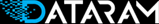~written by Nelson Rodriguez, Dataram Memory Blog Team Member
A RAM disk, or RAM drive is software that creates a block of main memory made up of DRAM chips on DIMM modules (volatile memory) to unlock the full potential of your available system RAM. The computer uses this block of memory as a disk drive (secondary storage). It is sometimes referred to as a “virtual RAM drive” or “software RAM drive” to distinguish it from a “hardware RAM drive” which is a type of solid-state drive.
The performance of a RAM disk in general, is orders of magnitude faster than other forms of storage media, such as an SSD (up to 100X) and hard drive (up to 200X). This performance gain is due to multiple factors, including access time, maximum throughput, type of file system, and other factors as well.
File access time is greatly decreased since a RAM disk is solid state (no mechanical parts). A physical hard drive or optical media, such as CD-ROM, DVD, and Blu-ray must move a head or optical eye into position and a tape drive must wind or rewind to a particular position on the media before reading or writing can occur. RAM disk can access data with only the memory address of a given file, with no movement, alignment or positioning necessary.
Because the storage is in RAM, it is volatile memory, which means the data will be lost in the event of power loss, whether intentional (computer reboot or shutdown) or accidental (power failure). This is sometimes desirable: for example, when working with a decrypted copy of an encrypted file, or for storing a web cache (doing this on a RAM disk can also improve the speed of loading pages).
In many cases, the data stored on the RAM disk has been moved for faster access from data permanently stored elsewhere. Dataram’s RAMDisk has the option of saving the data on system shutdown, and having it re-created on the RAMDisk when the system reboots.
As the price of RAM has dropped significantly over the past few years, RAMDisk software has been gaining in popularity as a high speed affordable performance enhancement. With popular PC’s have 4 DIMM slots and 4GB capacity DIMMs widely available, 16GB PC’s are common–as are RAMDisk sizes ranging from 4GB up to 12GB becoming mainstream. For the high-end performance segment, Dataram now offers 8GB DIMMs for PCs enabling a powerful 32GB PC configuration. Imagine the performance possibilities of that much memory dedicated to a RAMDisk!
Who will benefit using RAMDisk Software? To mention a few, you have hard core Gamers running sophisticated complex games online, Videographers using rendering and movie creation software Adobe Premiere, Photographers using RAMDisk as a scratch disk for Photoshop, Programmers speeding their software verification steps, and others. Anyone who has an application that is I/O intensive and disk bound will benefit. RAMDisk will essentially remove disk I/O as a factor in your application’s execution, and files will be accessed at the speed of system memory.
RAMDisk software uses the available RAM from your system when creating a virtual drive. Remember that your PC does need RAM to execute system functions and typically at least 2GB should be reserved for the OS, utilities and other applications. If you have 4GB of RAM total, then creating a 2GB RAMDisk would be optimal.
Go ahead and take Dataram’s RAMDisk for a test run—RAMDisks up to 4GB are FREE!
To really supercharge your computing experience, purchase a RAMDisk greater than 4GB by visiting http://memory.dataram.com/products-and-services/software/ramdisk to secure a license.