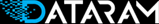~written by David Sheerr, Dataram Memory Blog Team Member
How do you know if you need more memory?
When your computer starts running slow, one of the first pieces of advice most people will give you is to put more RAM in it. While it’s true that adding RAM to your computer can improve its performance, doing so isn’t always the right solution to a slow computer.
There are a few steps you can take to figure out whether or not you need more memory. The first thing you’ll want to do is figure out how much RAM you already have, and what operating system you’re running.
Whether you have a PC or a Mac, it’s easy to figure out just how much RAM you have, and what version of the operating system your computer is running.
PC users just have to right click on either the My Computer icon on the desktop, or in the start menu and click properties. The properties window will show both the version of Windows you’re running, and the amount of RAM installed in your computer.
While Windows XP can, technically speaking, run on as little as 64MB of RAM, you should have at least 1GB of RAM installed to ensure that modern programs will run correctly. Windows Vista and Windows 7 both require at least 2GB of RAM to run correctly.
As for Macs, clicking on About this Mac under the apple menu will yield a window with all the important information about your computer, including the amount of RAM installed, and the version of the Mac OS it’s running.
Older versions of OSX (10.4 and earlier) can run on as little as 128MB of RAM, but again, to run modern software, you’ll want at least 1GB of RAM.
If you use your computer to play video games, watch HD videos or run advanced software, you’re probably going to need more than the bare minimum of memory. Each of those tasks makes your computer work hard, and as such, additional RAM will be necessary to improve performance.
If your computer is running slow, try doubling the amount of memory. Your computer uses RAM as a work space. Each time you open a program or a file, the computer loads it into the RAM so that it can be worked with.
By installing more RAM in your computer, you’re giving it a bigger work area to load files into, which allows it to do more things at once, resulting in increased speed. So, if you have the minimum necessary amount of RAM installed in your system and you aren’t getting the speed you need out of it, a RAM upgrade should help. Doubling your RAM should enable your computer to meet your needs.