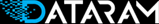~written by Jim Hampshire, Dataram Memory Blog Team Member
At Dataram, we use a “Device Qualification Program” for DRAM (Dynamic Random Access Memory) components, as well as all other active components used on our product. In this process we place only approved specific manufacturer part numbers into our PLMS (Parts Logistics Management System). Only those defined manufacturer part numbers are permitted to be used.
These devices are qualified by Design Engineering using processes which parallel the original design validation. This method guards against using unauthorized devices. Manufacturer part numbers are verified against the Dataram PLMS at the time of receipt and then again at each production lot’s first piece inspection where a component ID is performed. Although this process requires constant monitoring and verification testing, this system provides protection against any possible approved DRAM part number design variations.
The process is a three-stage program, (1) review of the manufacturer’s technical data sheet, (2) qualification testing on DATARAM products, and (3) review/re-qualification of any changes to the DRAM.
The program begins with an engineering review of the manufacturer’s data sheet. This is followed by the procurement of a sample quantity of the DRAMs for qualification. Memory module(s) are selected for the qualification based upon their complexity and the availability of the systems to test the DRAM. Sufficient quantities of these memory modules are assembled to fully evaluate the devices during the testing process.
The qualification test program parallels the original design verification test. The samples are subjected to initial functional testing and verification of timing and waveform integrity on the Memory Tester. The samples are then inserted into the target system(s) and are operated from a minimum configuration to a maximum server/workstation configuration. Wherever applicable, Dataram memory modules with DRAMs obtained from other manufacturers are also introduced with the Dataram memory modules under test in various inter-bank and intra-bank combinations from the lowest to a fully loaded capacity in order to verify compatibility.
After acceptance of a manufacturer’s DRAM PN, we continuously review all changes made by the manufacturer to that part number. Any changes to the part and/or die revision automatically require a re-qualification prior to use.